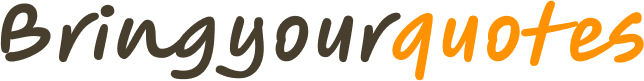Have you been thinking about creating digital products to sell on Etsy (or other platforms) but don’t know where to start? I’ve been there!
The good news is that ChatGPT can make the process so much easier. With the right prompts, you can get highly detailed responses that guide you step-by-step in creating your product.
Personally, I rely on Canva for almost everything—especially for designing digital products. It’s user-friendly, and the free version has plenty of features to get you started!
By combining ChatGPT’s AI-generated insights with Canva’s design tools, you can quickly and effortlessly create digital products that stand out.
To help you kickstart your journey, I’ve compiled 10 powerful ChatGPT prompts that will guide you in crafting high-quality digital products, from e-books to social media templates.
Each prompt is designed to provide clear instructions so you can start creating right away. Let’s dive in!
1. Creating E-books
Prompt:
“I want to create an e-book on [Topic]. Please generate a structured outline with 10 chapters, covering an introduction, in-depth explanations, practical examples, and a conclusion with actionable takeaways. Provide a brief summary for each chapter.”
Example:
“I want to create an e-book on sustainable living. Please generate a structured outline with 10 chapters, covering an introduction to sustainable living, key topics like energy conservation, waste reduction, and sustainable fashion, and a conclusion with actionable takeaways.”
2. Designing Online Courses
Prompt:
“Help me create a comprehensive syllabus for an online course on [Topic]. The course should have 8 modules, each with a focus area, learning objectives, key topics, and suggested assignments.”
Example:
“Help me create a comprehensive syllabus for an online course on digital marketing for small businesses. The course should have 8 modules, each with a focus area, learning objectives, key topics, and suggested assignments.”
3. Crafting Blog Post Series
Prompt:
“Generate 12 blog post titles and outlines for a blog on [Topic]. Each outline should include an introduction, 3-4 main points, and a conclusion with a call to action.”
Example:
“Generate 12 blog post titles and outlines for a blog on remote work productivity. Each outline should include an introduction, 3-4 main points, and a conclusion with a call to action.”
4. Developing Digital Templates
Prompt:
“Help me create [Number] digital templates for [Purpose] using Canva. Describe each template in detail, including structure, essential elements, and design tips.”
Example:
“Help me create 5 digital templates for social media marketing using Canva. Describe each template in detail, including structure, essential elements, and design tips.”
5. Planning a Webinar Series
Prompt:
“Outline a 5-part webinar series on [Topic]. For each session, provide an agenda, key topics, takeaways, and interactive engagement ideas.”
Example:
“Outline a 5-part webinar series on personal finance management. For each session, provide an agenda, key topics, takeaways, and interactive engagement ideas.”
6. Creating Infographics
Prompt:
“Help me design an infographic on [Topic] using Canva. Outline key information, layout suggestions, and design tips to make it visually appealing.”
Example:
“Help me design an infographic on the benefits of mindfulness meditation using Canva. Outline key information, layout suggestions, and design tips.”
7. Building an Email Newsletter
Prompt:
“Draft 6 email newsletters for a business in [Industry]. Each should have a theme, 3-4 sections (news, tips, featured product, testimonials), and a call to action.”
Example:
“Draft 6 email newsletters for a business in the health and wellness industry. Each should have a theme, 3-4 sections (news, tips, featured product, testimonials), and a call to action.”
8. Designing a Digital Planner
Prompt:
“Create an outline for a digital planner focused on [Purpose] using Canva. List sections like daily/weekly planners, goal setting, and habit tracking, with design tips for each.”
Example:
“Create an outline for a digital planner focused on productivity using Canva. List sections like daily/weekly planners, goal setting, and habit tracking, with design tips.”
9. Developing Social Media Content
Prompt:
“Generate a one-month content calendar for a business in [Industry]. Include post ideas, suggested visuals, and engagement strategies.”
Example:
“Generate a one-month content calendar for a fashion business. Include post ideas, suggested visuals, and engagement strategies.”
10. Creating a Membership Site
Prompt:
“Help me outline the content and features for a membership site on [Topic]. Include content types (articles, videos, webinars), member interaction features (forums, live chats), and retention strategies.”
Example:
“Help me outline the content and features for a fitness and wellness membership site. Include content types (articles, videos, webinars), member interaction features (forums, live chats), and retention strategies.”
These 10 ChatGPT prompts can help you turn ideas into profitable digital products—no experience required! Whether you’re launching an e-book, a course, or a set of social media templates, ChatGPT and Canva make the process simple and efficient.
So, which one are you trying first? Let me know in the comments! 🚀💡